Here is an example from PosteRazor. First you start with any picture file, like this one.

Then using PosteRazor you break it up into a bunch of smaller images, like this.
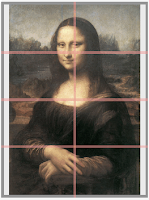
When you are done, instead of printing the image on one page, it will print out on multiple pages and when you put the pages together the image will be much bigger. Don't worry about the pink colored lines, they are only shown above to represent the multiple pages that you will use when you print it. If you put it together correctly you will never see them.
In order for PosteRazor to work the item that you want to make bigger needs to be a picture file (a .jpg, a .png or some other picture format). The way that I accomplish this is by creating the document using a tool like Word or Pages and then take a screenshot. The screen shot is saved as a picture file on your computer.
Once the image has been saved on your computer you can use PosteRazor to make it larger. PosteRazor talks about DIN A4 paper size. DIN A4 is the same as a 8.5in by 11in piece of paper. Click here for the PosteRazor website. Click here to download PosteRazor. Click here for PosteRazor screenshots.
No comments:
Post a Comment