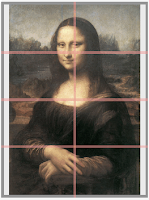Teachers sometimes ask about getting Microsoft Office for home use. Rather than buying Office, I would like to suggest a free alternative, OpenOffice.
OpenOffice includes powerful applications for making text documents, spreadsheets, presentations, diagrams, databases, and much more. Given that the full suite is free, this is one of the best deals you'll find in all of computing.
OpenOffice has six full-blown applications;
1-Writer (a word processor very similar to Word),
2-Calc (a spreadsheet program similar to Excel),
3-Impress (a presentation program similar to PowerPoint)
4-Base database (similar to Access),
5-Math equation editor, and
6-Draw graphics program.
Let's open OpenOffice and see how it looks:

The OpenOffice interface is looks a lot like the MS Office interface, and even advanced Office users will find nearly everything they're used to in Word, Excel and PowerPoint.
Let's take a look at a few screen shots from three of the applications in OpenOffice:
Writer (similar to Word)

Calc (similar to Excel):

Impress (Similar to PowerPoint): 
Most of your questions about OpenOffice can be answered at their website, but let's go through a few frequently asked questions here:
FAQ'sCan I open my Office documents in OpenOffice?Yes. Writer opens Word documents, Calc opens Excel documents, Impress opens PowerPoints.
How do I get OpenOffice?Download it at
http://www.openoffice.org.
Is it available for Mac, Windows, and Linux?Yes. It is available on several platforms, all free downloads.
It starts out free, but will it always be free?Yes, OpenOffice is an open source software. It will always be free.
How do I update OpenOffice?In the OpenOffice Help menu, choose "Check for Updates"
Where can I get training on how to use it?http://www.tutorialsforopenoffice.orgYouTube.com has a plethora of very good OpenOffice tutorials.
Is Jordan District switching from Office to OpenOffice?No. There is no current plan to move teachers from Office to OpenOffice.
Can I use Office and OpenOffice on the same computer?Yes, you may have both programs installed on your computer and choose which program you wish to use.
Do I have to switch to OpenOffice?No. The program is available for anybody to download and use as they wish.
Is OpenOffice better than Office?The best thing to do is to try it for yourself and make that determination. Over 500 million people have downloaded OpenOffice. It is available in many different languages.
Is support available for my questions about OpenOffice?Yes.
http://support.openoffice.orgWhat is the coolest thing about OpenOffice?In my opinion, Portability. A revolutionary feature of OpenOffice is that you can download a portable version, write it to a flash drive and keep it in your pocket to use on any computer you meet on your way. Can you imagine doing so with Microsoft Office?